Product overview
IBM Industry Solutions Workbench provides collaborative design environment that enables business analysts, developers, architects and operations teams to work together. As a result, they can collaboratively and iteratively document all requirements.
The Workbench provides industry best practices and modern standards by design, and makes these automatically accessible through so-called solution stacks or projects. Depending on what kind of service the team wants to develop, the Workbench provides dedicated tools per service. For example, within a selected Domain Service Project, the methodology of Domain Driven Design is automatically included, enabling the development teams to focus on business challenges and on solving complex challenges rather than on transformation the methodology into design. Based on the included modern, architectural best practices, cloud native skills are not necessarily needed to build services, that run on OpenShift. Not only full-stack developers, but also "traditional" developers can drive your innovation on various stacks.
The IBM Industry Solutions Workbench´s approach is to support development teams already in the design of solutions. This design is entirely translated into code, using Design Pattern, building on a reference architecture with all necessary, generic plumbing code in place. Developers do not have to think about the how, but can concentrate on the what.
IBM Industry Solutions Workbench leverages best-of-breed open source tooling to offer a pre-integrated and automated pipeline, including packaging and auto-deployment, as well as monitoring capabilities.
It builds on a curated platform designed to provide choice and industry good practices, based on open-source technologies - connecting the dots on building composite applications.
The right components are pre-selected and integrated. However, individual requirements and preconditions can be adopted. It provides an out-of-the-box experience with the option for customization and component substitution.
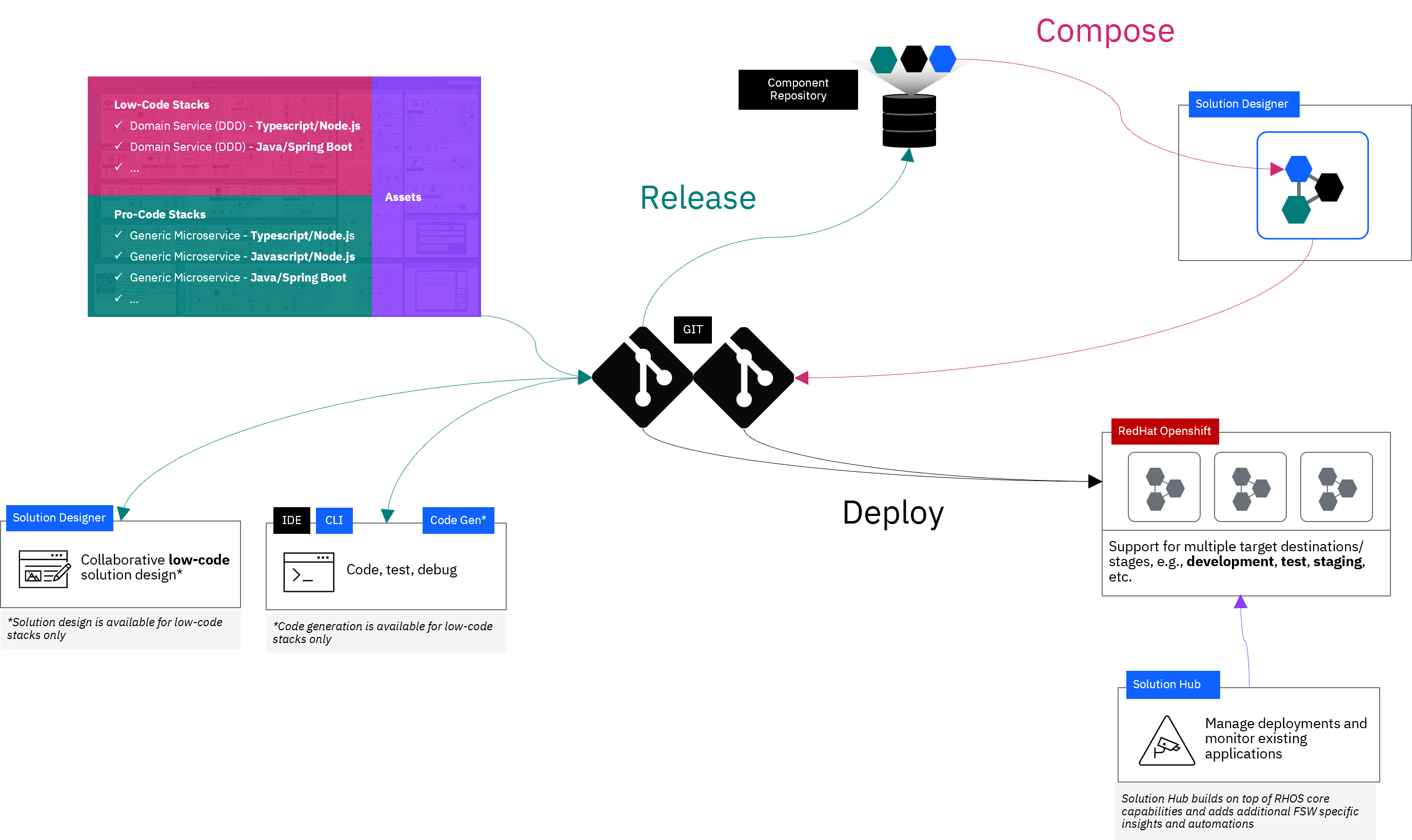
Summarizing, the IBM Industry Solutions Workbench provides a unique approach to introduce a high level of standardization and automation across the entire development lifecycle. Helping development teams to concentrate on business-driving solutions in an efficient and timely manner. It does so by providing tailor-made tools for the different roles involved in designing, implementing and testing these solutions.
Solution Designer
The Solution Designer comprises a set of dedicated tools that allow solution creators, i.e. business analysts and developers, to work together seamlessly via a shared repository to iteratively translate requirements into the design of a solution.
Most prominently, it features standardized design tools which for example can be used to model business domains following the principles of Domain Driven Design. Developers can use the Domain Service Projects to implement the project based on the domain specification. Changes to the domain model will automatically be reflected in the generated code, so that developers can securely adapt the implementation to changed specifications.
Furthermore, Solution Designer provides access to a local marketplace to share internal codified expertise, domain specifications or to import prebuilt domain specifications to jump-start the development of new projects.
Read more about Solution Designer.
Solution Hub
Solution Hub connects Solution Designer with the OpenShift projects in which the developed projects are automatically deployed. The Solution Hub gives access to all connected OpenShift Projects of IBM Industry Solutions Workbench as well as to the deployments. You can manage the build and/or deploy pipeline configurations. The predefined pipeline tasks contain extensive checks. This ensures that contained implementation code meets the domain model requirements, that dependencies are free of security issues, and that target environments meet implementation criteria. As part of the build process, projects are transformed into microservices that follow current best-practice architecture blueprints. Solution Hub additionally takes care of the configuration management.
Read more about Solution Hub.
Solution Envoy
By deploying Solution Envoy to an OpenShift project, you can run, manage and monitor projects built with IBM Industry Solutions Workbench. Solution Envoy promotes current best practices for successful operations such as log consolidation, monitoring, tracing, and metering. Running on Red Hat OpenShift, it paves the way for scalability and robust and secure operations.
Read more about Solution Envoy.
Solution CLI
IBM Industry Solutions Workbench brings its own CLI tool to push and pull code from and to the Git repository, test and debug from a local machine into the OpenShift cluster and to keep the SDKs up to date.
Read more about Solution CLI.